Personalize Your Facebook Profile URL In Under 5-10 Seconds!
Whether the reason for you wishing to change your Facebook username be a marriage, earning your Ph.D. and want to have Dr. added beside your name, or just want to change it for any other reason, Facebook does allow you the option to change the same and the process is very simple.
To change your name or username just follow the steps below:
- login to your Facebook account and go to Settings & Privacy
- go to Settings
- then under the General tab, you'll find the option to change your Name and as well as your Username
- click on the Edit button and change your name, similarly click on the other Edit button and check for the available usernames and hit the Save button to save your new username.
That's It! Your changes will be saved and the same will reflect on your Facebook profile URL as well, i.e., from Facebook.com/Your_Old_Username to Facebook.com/Your_New_Username
- [message]
- Caution When Changing Facebook Profile Name
- Think twice before changing your Facebook profile name because after clicking on the save button, you won't be able to change your name again before 60 days. So for 60 days, you'll have to wait if you wish to make some changes again. So, make sure that after making the changes, the spellings are correct before you click on the Save button
- [message]
- Caution When Changing Facebook Username
- Make sure to preplan a few usernames that you like to make the changes easily. Also, there is a limit for checking the available usernames, as after a few trials you'll get a message saying try after some time, so make sure not to endlessly play around to find how many usernames are available, or you'll have to wait for few hours to try again
How To Post Empty Status On Facebook
Everyone likes to share their Facebook status from time to time, whether it's about some news, gossip, funny videos, new holiday pics, and what not, to get their loved one's reactions, comments, and likes.
However, speaking of sharing funny things, how about if I tell you you can share an empty status for your friends to scratch their heads in trying to find out what was the status about or how you did it?
Now although there isn't an option on Facebook itself that allows you to do that, however, there is one trick.
To post your empty status, just press and hold the Alt button and type in 0173, you'll see that the Post button gets activated, click on the Post button and your empty status will be shared.
If you find difficulty in using the Alt button when using Facebook via mobile, then simply copy-paste this to your status box @[0:0: ] it will do the same trick.
So, did you liked this post? And would you like me to share a few more Facebook tricks? do share your requests in the comments section below.











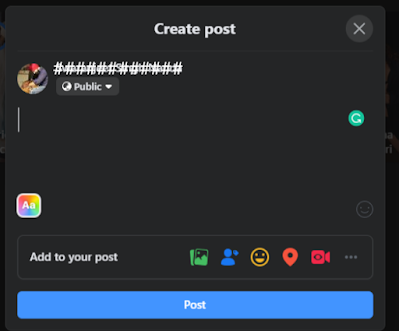















COMMENTS