How to Create a Professional Gig on Fiverr and Make More Buyers to BUY your Services.
What is a Fiverr Gig
Fiverr is a great place for many. The platform allows people to generate a little side income or even make a full-time living. There is no subscription fee and it's free to post your Fiverr gig.
We're actually talking about offering your services on Fiverr, right? A gig on Fiverr is a showcase of the service that you want to offer to clients.
In simple terms, the Fiverr gig is an advertisement for the services you are going to offer on Fiverr. You can create multiple gigs to showcase what you can offer and make them attractive to potential clients.
Types of Services You can Offer on Fiverr
There are numerous categories of services for you to provide, and you can choose the ones that you are confident in or have knowledge of. E.g. from graphic design to web development, article writing to business planning, personalized relationship advice to hilarious birthday videos, you can share just about any service imaginable on Fiverr.
Importance of Creating a Gig on Fiverr
Slightly different from other freelance platforms, workers (aka sellers) on Fiverr are supposed to post their services in the form of gigs, which clients can then browse and buy as per their preference.
Creating a magnetic gig is therefore one of the most important things you have to do in order to attract clients (aka buyers) to purchase your services.
For this, you need to make sure that your Fiverr gig highlights your talents, and your know-how and also allows your potential customers to have all the information about your services.
How to Create a Fiverr Gig
Although Fiverr has an app for both iOS and Android devices, however in order to create your Gig you would need a computer. As the Fiverr app doesn't give an option to users to create a gig for themselves using their app as of this time.
Alternatively, if you want you can also create your gig from your mobile by using the mobile chrome browser and going to www.fiverr.com and view the page in the desktop version.
So assuming you have already signed up for an account on Fiverr (which is similar to almost every online account that you create) and are in the Seller mode, you will need to follow the below steps to create your very own Fiverr gig:
Tap on the top right-hand side of your profile and search for the term gig.
Tap on the gig option and you'll be redirected to a new page, from here click on the CREATE A NEW GIG button.
Now you have to start filling in your details making sure they are precise, crispy, and clear for the online clients to understand and build trust in you.
Overview
GIG TITLE: Here you need to enter what exactly are you going to offer. You have to be careful with the words as you'll get a character limit of max 80. So make sure to enter very precise yet magnetic words which will make the clients get attracted to you.
CATEGORY: Choose the category and then the sub-category according to your profession or service you want to provide. This is what the buyers (i.e. the clients) will search for when looking for a freelancer to do their work.
GIG METADATA: You'll be provided with the list of options depending upon the type of category and sub-category you choose above.
To take an e.g. I choose the category WRITING & TRANSLATION and then in the sub-category I choose ARTICLES & BLOG POSTS.
So under the GIG METADATA I got the options to select the LANGUAGE I can write in, TOPIC in which I feel I have experience or I am comfortable in for e.g. Marketing, Internet & Technology, TONE in which I write and the ARTICLE TYPE i.e. do I write News Story, How-to articles, etc. Keep in mind to tick the checkboxes that you find the most appropriate to your service as there is a limitation in each and you can't tick all the checkboxes.
SEARCH TAGS: Similar to #hashtags that you use on social media, you have to search for the tags that define your service most appropriately. Remember tags do not need a # (hash) symbol.
Once all the details are filled in, click the Save button.
Pricing
This section is where you can set up multiple packages (e.g. SILVER, GOLD, PLATINUM) for your service with different prices tags.
Fill in the description and add the details of your gig, such as what you'll be giving away for what price. Fiverr has a list of things you can provide to your customer.
You'll also see a section Add extra services, this is helpful if you want to offer some extra service with a little extra charge. A very practical and helpful option for both you and your clients.
Description & FAQ
Here you have to play a little and make the most out of this option. The description box is where you can write about your service, experience, team strength (if any), what type of service you provide in a little detail (in short and crispy info), and how you tackle different situations and provide quality service.
This is where you must also use keywords related to your niche in the paragraphs so that it gets highlighted in Fiverr's search results and also appears eye-catching to the client viewing your profile.
Upon scrolling down, you'll see a section of Frequently Asked Questions where you can provide answers to many frequently asked questions that may arise. The FAQ will contain both questions and answers.
Requirements
In this tab, you can add the requirements for your job. For e.g. what does your client require? or let's say if it's a translation job, then you can mention that you would need written material to be translated.
Gallery
Here you can add some photos and videos from your previous work which will enhance your gig in the eyes of the clients. You can showcase your previous work in the form of photos, videos, and documents.
Publish
Finally, once you are sure you have filled all the details in a precise and crispy manner, you can click on the Publish button for your Fiverr gig to be published.
- [message]
- Ultra SEO Trick to make your Fiverr Gig Magnetic
- The best way you make sure your Fiverr Gig appears utmost professional and attractive is to first search and check out the gigs of other freelancers in your niche by searching on Fiverr as a client. Visit their profile and see how they have written their description, what Tags they have used, and what and how much are they offering in their defined packages. Make sure not to copy their profile as it is, if you do so your profile may get banned or deleted. Instead, just learn from their profiles, and with that inspiration, learning and ideas create your own unique and competitive profile. Good Luck!
Always be confident in yourself. Remember with Fiverr, you have the opportunity to use your skills and get paid for it. There is nothing to lose. As with Fiverr, you can either keep your job and also try to have a little side hustle that earns you money or start earning enough money from Fiverr and quit that job that isn't making you happy.
Below you'll find the comments section, you can use it to let me know if you found this guide helpful. Also, if you have any questions or queries feel free to ask them down below.
[Join Fiverr for FREE and Start Making Money Online ##eye##]






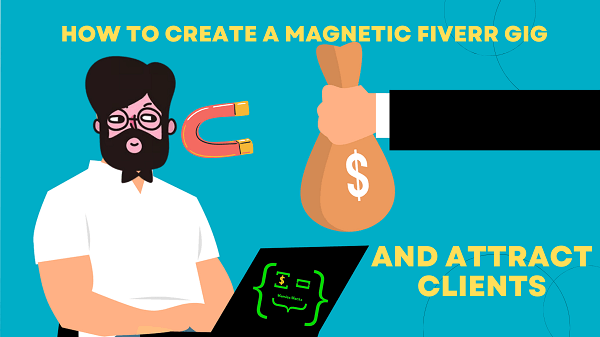


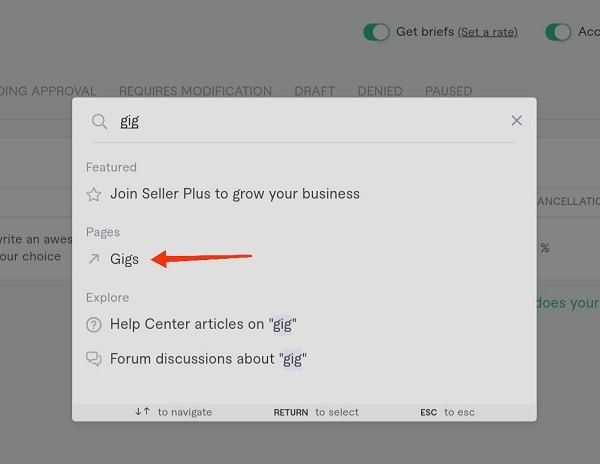

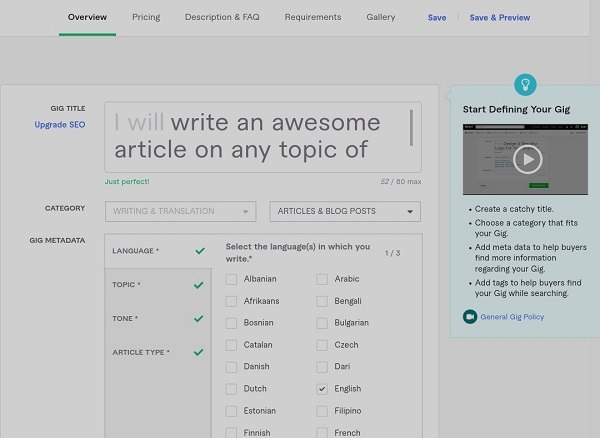

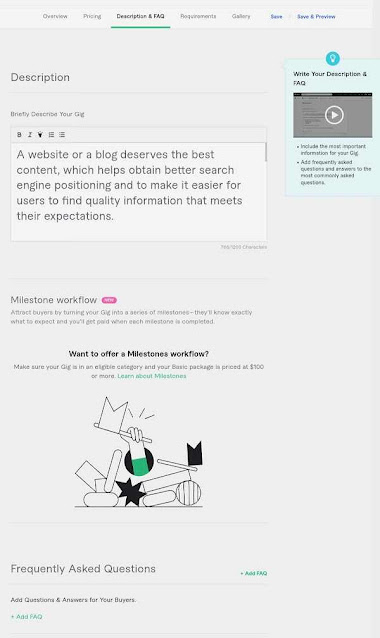
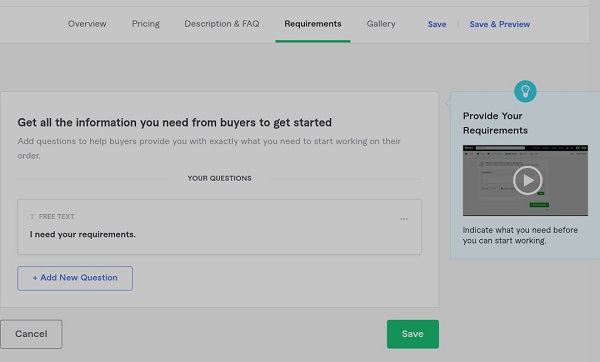
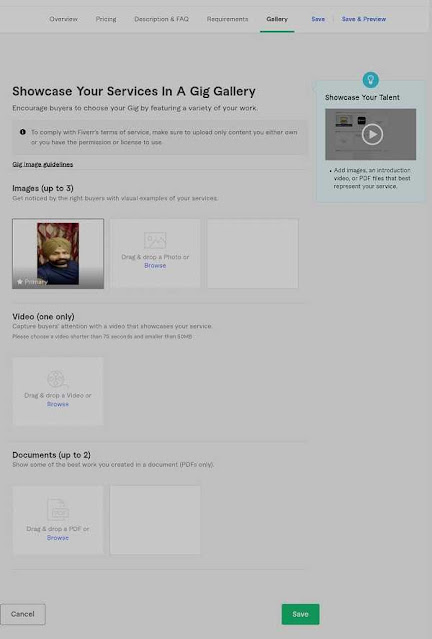















COMMENTS