How to update MagOne template on Blogger from Mobile.
Smartphones have now become common things to be found in everyone's hand and it would not be wrong if we refer to them as mini computers.
These handheld and portable computer cum communication devices allow us to access various communication, educational and social applications on the go without having to open a computer.
Our technology is getting so enhanced day by day that now you can even create an app or a website using only your mobile, as there are so many online services available which help you do the same.
Creating A Website Using Blogger On Mobile
Speaking of creating a website on mobile, I even shared how you can create a website for yourself using only your mobile.Don't believe me? You can check the tutorial using the below link.
How To Create A Website In Mobile
MagOne Blogger Template
For all those who are already aware of the Blogger platform, you may also be aware of the free Blogger templates which the platform provides.And also about some of the free and paid customized templates that you can download from different websites and apply on your Blogger website.
And so today's topic is for all those experienced people who use a customized Blogger template called MagOne.
It is a very beautiful, responsive, and user-friendly template. And the team behind this Blogger theme does deserve a big thumbs up.
Every paid customer does receive updates from time to time. And the process of updating the theme is also very easy. With the help of the Sneeit Spot tool and a Chrome browser on PC, one can update the theme in a couple of minutes.
Moreover, you don't even have to reconfigure or realign the texts, names, widgets, etc. after the update.
While the process only takes a couple of minutes to update the MagOne Blogger template with a newer version, each time when the update comes, using a computer. In today's article, however, I'll show you how to do the same using your mobile.
So if you don't want to wait further then check out the steps below.
But guys do remember it took me a hell lot of a time to be able to figure out this working trick.
And it is the first tutorial you'll find on the entire internet. So do comment and share this trick with your friends.
Steps to Update MagOne Theme On Blogger website using Mobile
Install Two Apps
To update the MagOne template for your Blogger website using your mobile you'll need two apps.1. Kiwi Browser [Download ##play##]
2. Quick Edit [Download ##play##]
Install Sneeit Spot on Kiwi Browser
After you install the Kiwi browser, open the app and go to the Chrome extension webpage to install the Sneeit Spot addon. Alternatively, click the below button to make it quick.[Install Sneeit Spot Add-on ##chrome##]
Tap on Add to Chrome button
Download the latest MagOne template
Now follow the below steps exactly as I mentioned:
- Open your QuickEdit app and navigate to the MagOne extracted folder and open the .xml theme file.
- Tap and select all the code and tap on the Copy button.
- Now open your Kiwi browser again and login to your Blogger account.
- Make sure to open the webpage in desktop mode for easy navigation.
-
Now from the menu on the top left, tap on the newly appeared Sneeit Spot option.
-
Now you'll see the familiar options, the same way you see on your computer browser.
- Simply tap on the Updates tab and paste your copied code in the code box, with a smile.
- Tap on the update button and then tap on Save as always.
Many Congratulations!! You have finally been able to update the MagOne template using your mobile.
As this is the first tutorial on the entire internet don't forget to say thank you in the comments section below! 😛









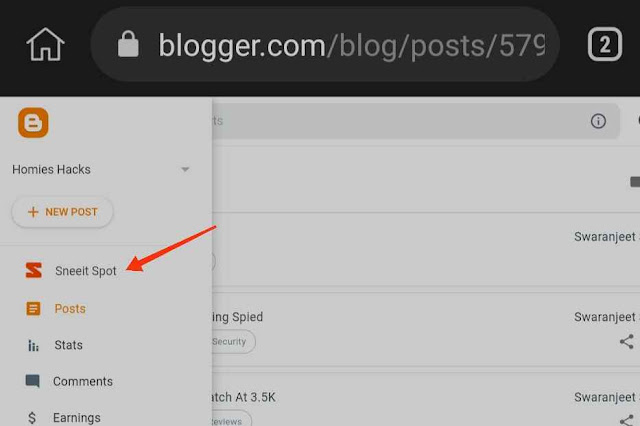
















COMMENTS