Learn how to use Google Search Console. Complete FREE tutorial about Google Search Console Overview, Performance, and URL inspection sections.
In my previous tutorial about What Is Google Search Console? I shared the details of what this google console is all about and how you can sign up for free.
If you aren't aware of it then it'll be better to go through with this tutorial What Is Google Search Console? first to have a basic understanding.
For the ones who already went through it, let's proceed further and understand the various website tracking options it provides.
In today's post, we'll cover the 1st section which has three options
- Overview
- Performance
- URL inspection
Overview
After you are signed up and registered your website URL, then this is what the Google Search Console interface will look like.
You'll first be shown an overview of your website which includes the below information:
Performance
It shows you the number of clicks obtained by your website from the SERPs (search engine results pages) of Google as well as the curve which describes the evolution of this measure over time.
Coverage
On scrolling down, you'll see the data informing you if the pages of your website are correctly indexed on Google and the extent to which they are indexed.
Experience
Under this section, you'll see the report on the various possible technical improvements such as mobile usability, page experience, core web vitals.
It helps you understand if there are any improvements that your website needs for optimal functioning and natural referencing.
Enhancements
This particular report gives you an analysis of how the extra add-on features such as AMP, Breadcrumbs, etc. that you have implemented on your website are performing.
Also, you have the option to get detailed information for each of these reports, by simply clicking on the link Full report which is located at the top and on the right of each report section.
Clicking on the Full report link will navigate you to the main reports available in the left side menu of the GSC.
Performance
As the name suggests, clicking on this option will show you the deep performance data of your website.
And this data includes the total number of impressions, the number of clicks, the click rate, the average position within the Google results pages, etc.
Moreover, the Google Search Console offers several different ways using which you can view and analyze your data.
To analyze the data you can use various filters, for e.g.
Search type
There are three types of search options available: Internet, image, and video to check your website traffic. You even have the option to compare two types of traffic. To do this, just click on the "Compare" tab, select the two categories you are interested in and click "Apply".
Date
With GSC or Google Search Console you can choose from a variety of preset time periods or set your own range to view the performance report.
Similar to the search type, you can also compare two date ranges in the Compare tab.
Customized Filtering
Clicking on the New link which is next to the Date filter, will give you an option to add up to five other filter types such as Query, Page, Country, Device, and Search Type.
Report Metrics Explanation
Total clicks
The total number of clicks your web pages received for all search queries in the selected date range.
Total impressions
The total number of times your web pages appeared in search results and were viewed by users during the selected date range.
Average CTR
The average click-through rate (percentage of impressions that resulted in clicks) of your web pages across all search queries for the selected date range.
Average position
The average position of your web pages in the rankings of all search queries for the selected date range.
Scrolling down a little you will see another cool and very interesting section wherein you can further filter out the search performance metrics by specific keywords, landing pages, countries, or some other factor, you can accordingly view your data by clicking on the desired filter option.
URL inspection
This report is primarily used to fix crawling issues identified by the search engine.
In addition, it also allows you to test a page before requesting its indexing. And so with the help of this, you can simply and quickly list the pages that are not indexed and can also check and fix your pages that have problems or errors.
The Google Search Console is definitely a very complete tool that will be useful for you to keep track of your website, whether you are a business owner, a developer, or an SEO expert.
Conclusion
In addition to the various functions mentioned above, the Google Search Console offers many other possibilities such as removing information from Google search results, reducing spam score for your website, creating automated reports, and many more which we will be covering in the next tutorial.
So make sure to bookmark this website and follow the official social channels of Homies Hacks to always be the first to receive the latest tech updates.










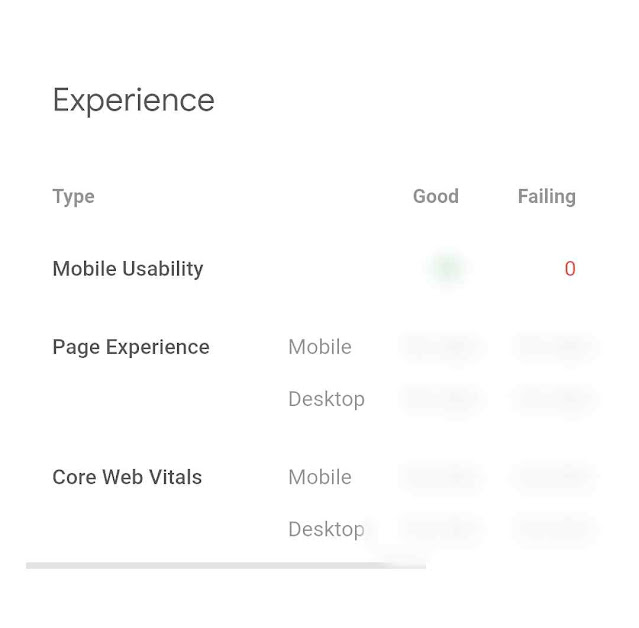
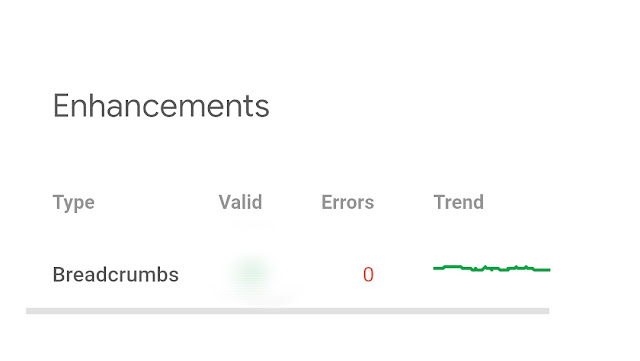


















COMMENTS