A complete guide to the Experience Section in the new Google Search Console. Learn how to get the most out of this awesome free SEO tool from Google.
Google provides a lot of tools and reports that can help you keep track of your website and also optimize it with an SEO strategy that can help you get huge organic traffic. And one of the tools is Google Search Console, also known as GSC for short.
We have already discussed What is Google Search Console and some of the tracking tools it provides.
- What is Google Search Console [Read Here ##eye##]
- Google's FREE Full SEO Tool For Website [Read Here ##eye##]
- Google Search Console Index [Read Here ##eye##]
So if you haven't read these yet then I would recommend going through with them first to have a better understanding of the topic we gonna cover today.
A quality user experience plays a vital role in evaluating the overall website experience. And so we'll discuss today the Google Search Console's Experience section.
Page Experience
It focuses on the status of the number of URLs deemed to be "fast", according to the criteria of Google's Page Experience Update. The latter will add to the criteria for ranking search results a series of metrics focusing on the performance of the site.
On scrolling down, you'll see a section of Page experience signals. Under this section, you'll a summarized version of several points such as
- the number of addresses that failed the Essential Web Signals tests
- URLs that do not respect mobile ergonomics
- detected security issues
- the good presence of HTTPS
- the state of the advertising experience.
Clicking on each of these tabs will lead to a dedicated report, allowing you to inspect which elements are problematic if there is a problem.
Google's Core Web Vitals
The Core Web Vitals report contains information about your website's loading speed, page interactivity, and page stability.
The section is divided into three main page speed and user experience metrics:
- Largest Content Paint (LCP)
- First Entry Delay (FID)
- Cumulative Layout Shift (CLS)
Largest Content Paint (LCP)
LCP is the first major important web metric that Google uses to calculate your page quality score.
It is the measurement of content loading speed, in particular, the time it takes to display the largest element on the page.
Google gives the following scores for this metric:
- Good: less than 2.5 seconds.
- Needs improvement: up to 4 seconds.
- Poor: more than 4 seconds.
First Input Delay (FID)
It is a measurement of site interactivity, that is the time elapsed between a user's click and the browser's response to that action.
Below is the scoring metric for FID:
- Good: less than 0.1 seconds.
- Needs improvement: up to 0.3 seconds.
- Poor: more than 0.3 seconds.
Cumulative Layout Shift (CLS)
It is an indicator of visual stability i.e. the presence of sudden content shifts when the page is loaded.
Here is the CLS score metric:
- Good: less than 0.1.
- Needs improvement: up to 2.5.
- Bad: more than 0.25.
Mobile Usability
Yet another useful report is available under the Experience section of the Google Search Console.
It highlights any bugs that could affect your website usability which could, in turn, have a negative impact on conversions and users experience.
Typically, errors include things like small text, interactive elements that are too close together, and content that is wider than the screen.
Clicking on the Errors tab will show you the list of URLs that you need to pay attention to, under the Details section down below.
Conclusion
Google Search Console does offer you various website tracking tools. All these reports are designed to help website owners, marketers, and web developers measure every aspect of their website's performance before distributing it for ranking on Google.
With the help of Google Search Console, you can identify areas in the reports that need improvement, then prioritize based on effort/time spent/result.
If you see a small impact by changing a couple of things in a lot of URLs, you will see more overall growth than if you put in a lot of effort fixing a few URLs.
If found this information helpful do share your feedback in the comments section. Also, if you have any doubts, questions or queries just don't hesitate to ask them in the comments section below and I'll respond at the earliest.








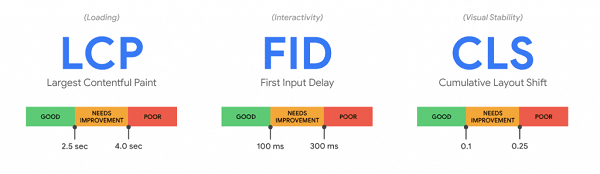















COMMENTS